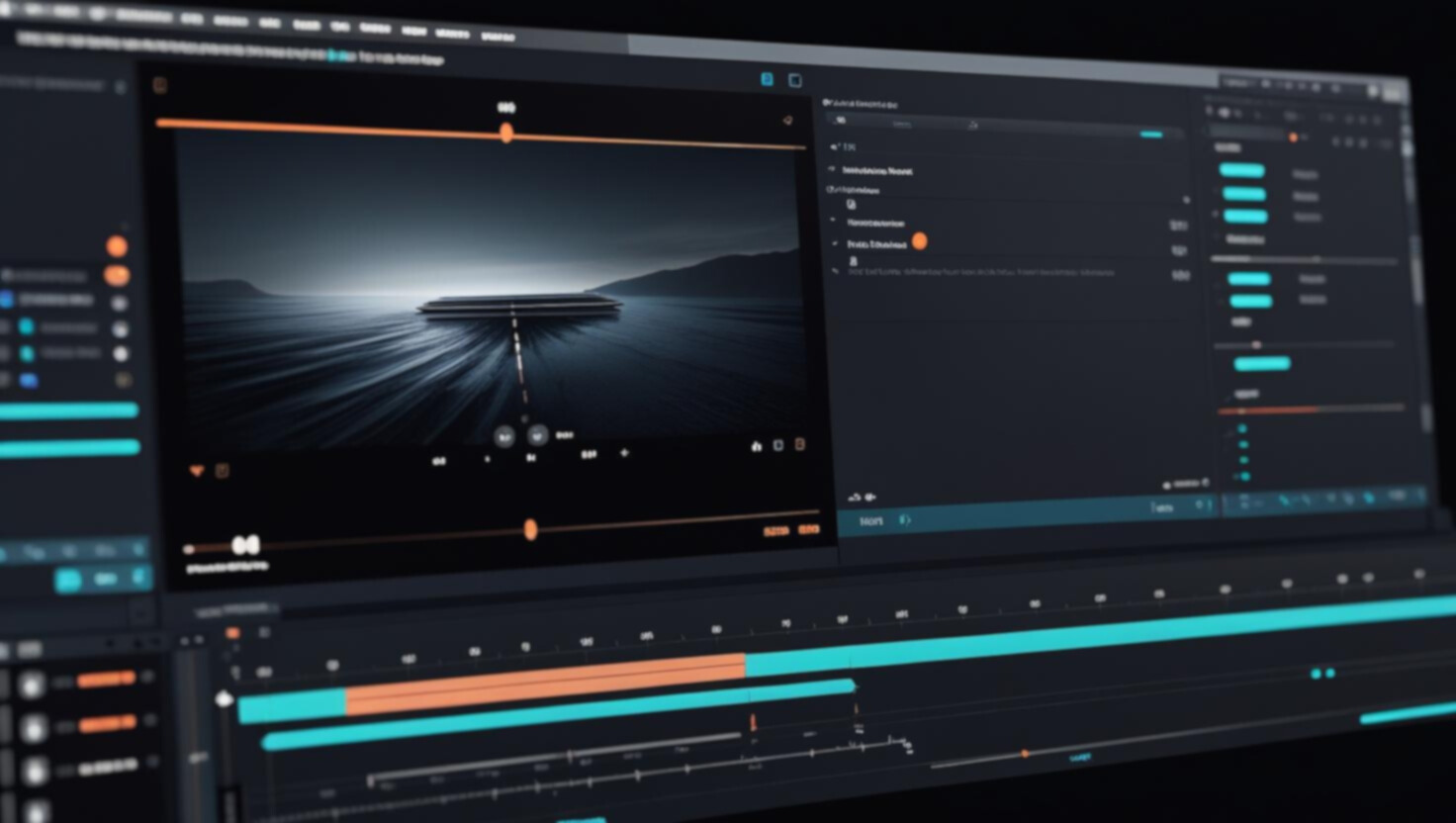✨ The Secret Behind Viral CapCut Edits: How Overlays Are Dominating Creative Video Trends
Blog of the Day | May 20, 2025
Over the last 30 days, one of the most searched topics among editors — from beginners to pros — has been:
How to make CapCut videos look professional and creative.
Whether you're editing Reels, Shorts, or TikToks, the recipe for high-performing content includes a powerful ingredient that many still overlook: Overlays.
Yes — those visual elements layered on top of your footage are now the go-to trick to take CapCut editing to the next level. And if you master them, you’re already ahead of the game.
🎥 Why Is CapCut So Popular Right Now?
CapCut — both mobile and PC — has become one of the world’s top video editing apps. Why?
✔ It's intuitive
✔ It's powerful
✔ It’s completely accessible
But anyone who edits regularly quickly realizes: if you want to stand out, you can’t rely on built-in filters alone. This is where custom overlays come into play.
🧩 What Are Overlays and How Do They Work in CapCut?
Overlays are visual layers placed over your video footage. They don’t replace your video — they enhance it. Think of them as aesthetic upgrades.
With overlays, you can:
-
Create smooth cinematic transitions
-
Add textures and graphic elements (fire, smoke, glitches, light leaks)
-
Stylize your video with 8mm, VHS, vintage, or split-screen effects
-
Visually elevate cuts with flair
-
Simulate camera filters, particles, lens flares, water drops, and more
✅ In CapCut (PC & Mobile), it’s super easy:
Just import your overlays as video files or PNGs with black backgrounds. Then use the “Overlay” blend mode or apply filters like Lighten or Screen to make them blend perfectly with your footage.
💡 Pro Tip: Use Categories to Build a Style
If you want your edits to stand out, go beyond random effects. Use overlays with a defined purpose.
Try this:
-
Use Film Burns for nostalgic transitions
-
Apply Light Leaks to add dreamy or emotional tones
-
Combine Grain and VHS for that retro look
-
Stack Fire, Glitch, or Smoke for music videos and hype edits
These effects don’t just make your video prettier — they help tell a story, set a mood, and create visual rhythm.
🎯 The Must-Have Overlay Pack for CapCut Creators
If you're looking for a pack that delivers quality, variety, and reliability, this bundle is the visual toolkit you've been missing:
🎁 Overlays Essential Bundle | 2000+ Pro Assets
✔ Works with CapCut Mobile & PC
✔ 440+ Seamless Transitions
✔ 1500+ Visual Effects (Particles, Smoke, Fire, Light, Glitch, and more)
✔ 300+ Stylized Looks: 8mm, VHS, Film Frames, Super 35, etc.
✔ Bonus: 50+ LUTs, 150+ SFX, and Exclusive Tutorials
✔ Members-Only Access + Creative Community
✔ One-time price: Only $14.99
✔ Full CapCut Tutorial Included
👉 Click here to access the Overlays Essential Bundle
💥 Bonus Deal: 50% OFF Everything in the Store — Today Only!
If this pack is already a bargain, imagine grabbing it with 50% OFF.
Use code HALFOFF at checkout and power up your editing game now.